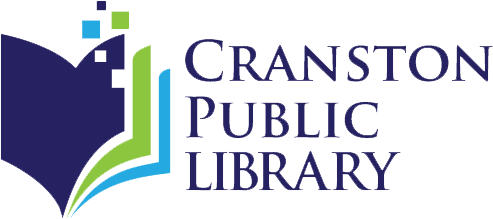Computer, Internet, & Wireless Use Policy
Cranston Public Library Computer, Internet, & Wireless Use Policy
The Cranston Public Library provides our patrons with free use of computers, free access to the Internet, and free wireless access. By using a public computer at the Cranston Public Library the patron agrees to abide by the following policies and terms, as well as the library's Code of Conduct. Violation of any part of this policy may result in the loss of computer access, library privileges or expulsion from the library. Library staff have full authority to enforce these policies and procedures as well as policies related to general behavior in the library.
Rules Governing computer and Internet and wireless access & use
- An Ocean State Libraries card is required for Rhode Island residents to use library computers. Guest passes are available for limited access for out-of-state visitors.
- Library cards are not transferable for computer use. The result of using another patron’s library card is loss of computer access privileges.
- Violations of any local, state or federal statutes are prohibited.
- Patrons who owe $50 or more in fines and fees to Ocean State Libraries will not be able to use Cranston Public Library’s computers.
- Users are responsible for compliance with all copyright notices and restrictions attached to web content as well as applicable state and federal laws.
- Library users may bring their own headphones to plug into library computers or purchase earbuds from library staff. Otherwise, the sound on the computers must be turned off.
- Files can be temporarily saved to public computers, but will be deleted upon reboot. Flash drives for data storage are available for purchase at all locations.
- Library users who bring their own devices may connect to the wireless network and plug in their devices to designated outlets. However, they may not use outlets designated for library equipment or in staff-only areas, and they must make sure cords and other peripherals are not in walkways. Personal electronic equipment should be silenced unless headphones are attached.
- Computer users agree to take proper care of all equipment that is the property of the library. Users and/or their parent or legal guardian agree to pay replacement cost of any equipment or materials lost or damaged by the user.
- Users agree not to change any settings on library computers.
Computer users may not:
- Make any attempt to bypass software on Public Access Catalog computers to gain full computer access.
- Make any attempt to bypass time management software on library computers to gain additional time and access on library computers.
- Use library computers and networks to view or disseminate material considered
inappropriate for a public environment including content that is obscene or harmful to minors. - Invade the privacy of others or engage in any activity that is harassing, bullying, defamatory, or threatening as defined in Rhode Island General Laws §11-52-4.2 (Cyberstalking and Cyberharassing).
Disclaimers
- Patrons use library computers at their own risk.
- The library makes no guarantees, either expressed or implied, with respect to any technology, equipment, software or other library materials.
- The Cranston Public Library does not monitor Internet use and cannot be held responsible for its content.
- Monitoring a child’s use and access to the Internet is the responsibility of the parent or legal guardian or caregiver. The State of Rhode Island offers guidelines for discussing online safety with children at https://risp.ri.gov/safety-education/internet-safety/advice-parents-guardians (opens in a new tab).
Privacy and Security
- Patrons should not have an expectation of privacy, as all public computers are in view of other patrons and library staff.
- Every effort will be made to maintain a secure environment on library networks; however, Internet transactions, communications and activities are potentially vulnerable to unauthorized access.
- For more information about the confidentiality of computer records see the Cranston Public Library Privacy Policy.
Children’s & Teen Computers
- Computers in children’s areas of the library are for children’s use only. No adults may use these computers for any purpose unless they are a parent/legal guardian/caregiver accompanying a child.
- Libraries with designated teen areas may restrict the use of computers in those areas to people who are under 20 years old at any time when school is not in session (i.e., weekends, holidays, and after 2 p.m. on weekdays during the school year).
Computer Use Information
- Maximum daily computer use time is 4 hours (1 hour at the Arlington Branch). Time limits are subject to change and may be altered at the discretion of library staff.
- Public computers automatically shut down 15 minutes before closing.
- Because library computers are a shared resource available to the public, it is important to log out of all personal accounts before ending your computer session.
- Supported software applications installed on all public computers include, but are not limited to: Adobe Acrobat Reader, Microsoft Office and Internet browsers Microsoft Edge, Mozilla Firefox and Google Chrome. Typical plug-ins such as Adobe Acrobat Reader are included.
- The library does not offer email accounts.
Assistance
- Library staff have limited availability to assist users who do not have basic computer skills. The library offers a variety of computer instruction courses and one-on-one training sessions and we encourage library users who wish to improve their computer skills to take advantage of these sessions.
- Library staff are unable to process financial and personal transactions on behalf of library patrons.
Printing
- Printing is available from all public computers for a fee. Black & white printing costs .20 cents a page and color printing costs .50 cents a page. CPL will only issue refunds for printing if the machine produced a blurred, black or otherwise unreadable copy or if the paper leaves the machine torn or wrinkled. Users should always use the Print Preview function before sending a print job to make sure the number of pages is correct, that no blank pages are included, and that the text on the page is complete.
- Library printers use standard weight 8.5 x 11 size paper only. Patrons who wish to print on user-provided paper (such as resume paper) must ask library staff before proceeding. The library is not responsible for failed print jobs done on user-provided paper.
Children's Internet Protection Act (CIPA)
- The Cranston Public Library complies with the federal Children's Internet Protection Act (CIPA) which requires the use of filtering software on public computers to limit children's access to material that is (a) obscene; (b) child pornography; or (c) harmful to minors. For more information on CIPA please visit https://www.fcc.gov/file/15349/download (opens PDF in a new tab)
- Filtering software may not block all material users might find offensive.
- Adults, defined by the law as over 17, may choose to use unfiltered computers for bona fide research or other lawful purposes. An authorized library staff member may disable the filtering software if the above criteria are met.
Approved by the Cranston Public Library Board of Trustees 6/10/2015
Revised 7/11/2018
Revised 6/14/2023