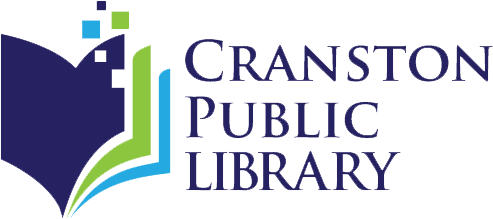Text Notifications
About Text Notifications
- Receive text notices about holds that are available, items that are due soon, overdues and fines
- Send a text to renew an item. (Renewable items only)
- Add family members’ cards to your Shoutbomb account with keyword ADDCARD
The library does not charge a fee for this service. Your mobile plan’s standard text messaging rates apply.
Signing Up
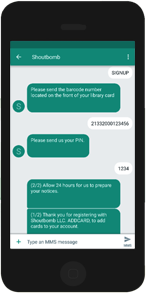
- Text the word “SIGNUP” to 833-403-1353
- Wait for a response with directions
- Text your 14-digit library card barcode number, found on the back of your card
- Wait for a response with directions
- Text your 4-digit library PIN number
- Wait for confirmation text.
If you would also like to receive text notices when the library closes due to weather or other emergencies, text "CPL-ALERTS" to 833-403-1353.
Once your Shoutbomb registration is complete, you will automatically get notices about items that are due soon, overdue items, and holds to pick up. A text will be sent only when activity on your account triggers a message. For more information, please visit http://oslri.org/home/text-alerts (opens in new tab).General Commands
Text the following prompts to receive more information.
- IOWEYOU
Request the current fees linked to accounts. - HELP
Get information about all Shoutbomb commands. - RESEND
Get the last message from Shoutbomb again. - SWITCHPHONE+##########
To update your phone number or carrier. - DROPCARD
Cancel text notices for a card. - MYBOOKS
Inquire about the status of all your borrowed library items.
Replying to Notices
Your account notices will prompt you to respond with commands, including:
- HL Get a list of holds that are ready for pickup.
- RL
Get a list of items you can renew. - RA
Renew all of your eligible items. - OL
Get a list of overdue items.
Message Settings
To view and change your Shoutbomb message settings, text:
- NOTICES
See your current on/off settings. - HOLDS
Toggles your holds notices on/off. - RENEW
Toggles your courtesy notices on/off. - OVERDUE
Toggles your overdue notices on/off.