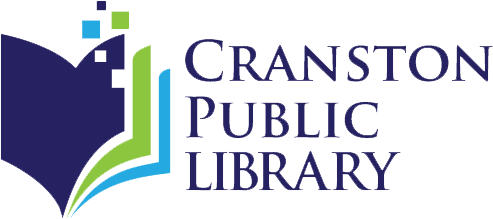Computer Classes
Computer classes are offered at the Cranston Public Library's Central Library. They cover a range of topics from Computer Basics to Microsoft Office to social media websites.
All classes are free and open to the public. Registration is not required.
If you have any questions regarding computer classes, please call the Adult Services Department at 401-943-9080 x3 or email us at c-lab@cranstonlibrary.org (opens email)
Technology Tutorials
Check out the following websites for other technology tutorials:
- Gale Presents Udemy (with your public library card access hundreds of technology classes) (opens in a new tab)
- Free Online Learning at GCFGlobal (opens in a new tab) (click on Topics)
- Digital Learn (opens in a new tab)
- Tech Boomers (opens in a new tab)
- Grow with Google (opens in a new tab)
- Excel Easy (opens in a new tab)
Please call 401-943-9080 x3 for more information, or send an email to c-lab@cranstonlibrary.org (opens email)