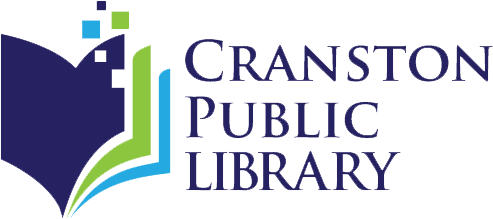- All Cranston Public Library locations will be CLOSED on Monday, February 16 in observance of Presidents’ Day.
Printing from Mobile Devices
At the Central Library, you can print from your laptop, smartphone, or tablet. Print jobs may be sent to the Reference Department. Printing costs are 20¢/page for black and white and 50¢/page for color. Print jobs that have been sent to a printer will be held for three hours.
Printing from your Laptop
Navigate to https://cranstonlibrary.eprintitsaas.com/public/upload (link opens in a new tab) and follow the instructions.
You may upload up to ten print jobs at a time.
Printing From An Email or Email Attachment
Send an email with documents attached to one of the following email addresses:
- Black & White (20¢/page): bw@cranstonlibrary.org (opens email in a new tab)
- Color (50¢/page): color@cranstonlibrary.org (opens email in a new tab)
Printing from a Tablet or Smartphone
You have two options for printing from a tablet or smartphone:
- Navigate to https://cranstonlibrary.eprintitsaas.com/public/upload (link opens in a new tab) and follow the instructions.
OR
- Install the ePRINTit SaaS mobile app from the Apple App Store (link opens in a new tab) or Android Google Play (link opens in a new tab).
- Launch the app and search for Cranston Public Library Central Library in the "Location" section.
- Webpages and files saved to your device can be printed through the ePrintIt app.